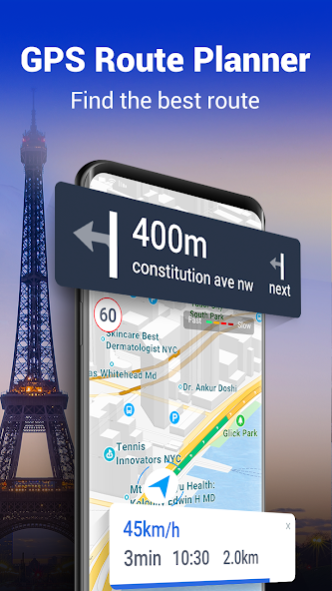GPS Navigation - Route Planner 8.6
Free Version
Publisher Description
GPS Navigation - Route Planner is your reliable travel buddy and neighborhood expert. There is always a better way when using the GPS Navigation Maps on your smartphone, whether you are traveling locally or abroad. Come and plan the shortest route and your next trip now!
New: Offline Maps and Navigation
Go safer and faster than anyone else
🚗Navigator for driving: plan the shortest route to your destination
🚌GPS Route Finder: detailed info of autobus, train, metro schedule
🏃Navigator App: clear direction jps indication, step by step, get lost? No way!
🗺Various types of map (default, terrain, satellite) and various ways to observe the world
🚨Real-time traffic alert, GPS Speedometer. If there’s a traffic jam, there’s always a detour
Use GPS Map to explore nearby
⛩Places of interest, local dinners, bars that you won’t wanna miss, all on the location map
🏪 Find what you need in one sec: Gas stations, Metro, ATMs, Parking, Pharmacies etc...
GPS Speedometer, GPS offline maps, GPS sin internet, JPS Navigator for driving, Navi Location app, GPS Location finder and etc… you can literally have all essential GPS Navigation Functions in one GPS Navigator App. Route Planner: Navigation App can fulfill all of your needs if you're looking for a GPS app. Download GPS Navigation offline free now, plan your next trip from now on and here we go!
About GPS Navigation - Route Planner
GPS Navigation - Route Planner is a free app for Android published in the Geography list of apps, part of Education.
The company that develops GPS Navigation - Route Planner is iCareLife - GPS Phone Number Locator - TikDownload. The latest version released by its developer is 8.6.
To install GPS Navigation - Route Planner on your Android device, just click the green Continue To App button above to start the installation process. The app is listed on our website since 2023-08-10 and was downloaded 1 times. We have already checked if the download link is safe, however for your own protection we recommend that you scan the downloaded app with your antivirus. Your antivirus may detect the GPS Navigation - Route Planner as malware as malware if the download link to com.gps.route.finder.mobile.location.tracker.maps.navigation is broken.
How to install GPS Navigation - Route Planner on your Android device:
- Click on the Continue To App button on our website. This will redirect you to Google Play.
- Once the GPS Navigation - Route Planner is shown in the Google Play listing of your Android device, you can start its download and installation. Tap on the Install button located below the search bar and to the right of the app icon.
- A pop-up window with the permissions required by GPS Navigation - Route Planner will be shown. Click on Accept to continue the process.
- GPS Navigation - Route Planner will be downloaded onto your device, displaying a progress. Once the download completes, the installation will start and you'll get a notification after the installation is finished.